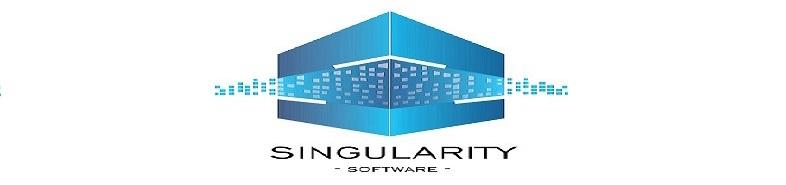
Basic concepts
Singularity is a free, cross-platform and open-source computer program that performs operating-system-level virtualization also known as containerization.
Through container technologies, users autonomously configure and use their softwares, without sysadmin intervention. The chosen technology is Singularity.
Using Singularity containers, developers can work in reproducible environments of their choosing and design, and these complete environments can easily be copied and executed on other platforms.
Original author: Gregory Kurtzer
Developed by: Community and Gregory Kurtzer
Latest version: 3.5.1/5, December 2019
$ cat /etc/os-release NAME="SLES" VERSION="15" VERSION_ID="15" PRETTY_NAME="SUSE Linux Enterprise Server 15" ID="sles" ID_LIKE="suse" ANSI_COLOR="0;32" CPE_NAME="cpe:/o:suse:sles:15" $ singularity shell ubuntu.sif Singularity ubuntu.sif:~> cat /etc/os-release NAME="Ubuntu" VERSION="18.04.2 LTS (Bionic Beaver)" ID=ubuntu ID_LIKE=debian PRETTY_NAME="Ubuntu 18.04.2 LTS" VERSION_ID="18.04" ... ...
The Singularity software can import your Docker images
● without being a superuser
● without having Docker installed
Put it in a Singularity container and your collaborator won’t have to go through the pain of installing missing dependencies.
The basic idea is that every group creates its own singularity images and shares them with its own (or other) group participants.
This means that you don’t have to ask your cluster admin to install anything for you - you can put it in a Singularity container and run.
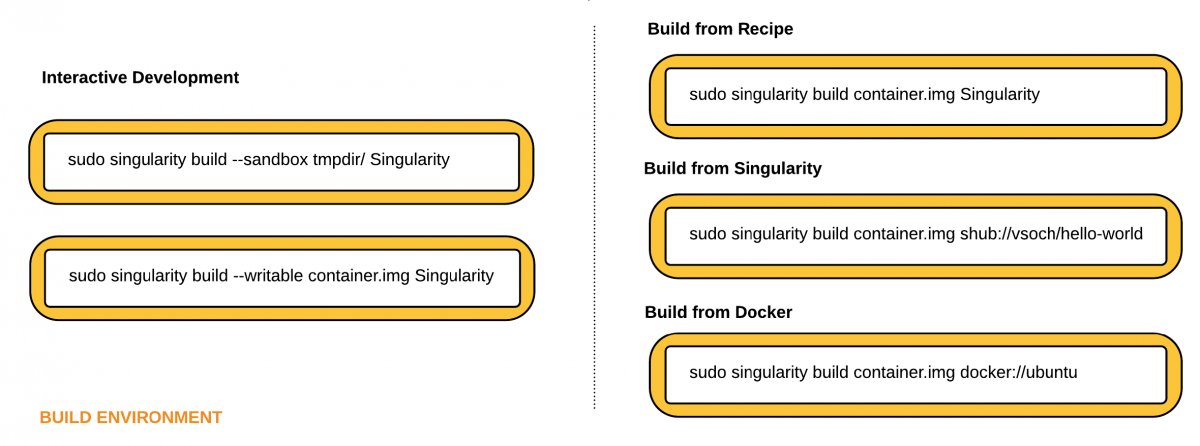
Interactive Development
sudo singularity build --sandbox tmpdir/Singularity
sudo singularity build --writable container.img Singularity
Build from Recipe
sudo singularity build container.img Singularity
Build from Singularity
sudo singularity build container.img shub://vsoch/hello-world
Build from Docker
sudo singularity build container.img docker://ubuntu
BUILD ENVIRONMENT == YOUR PC
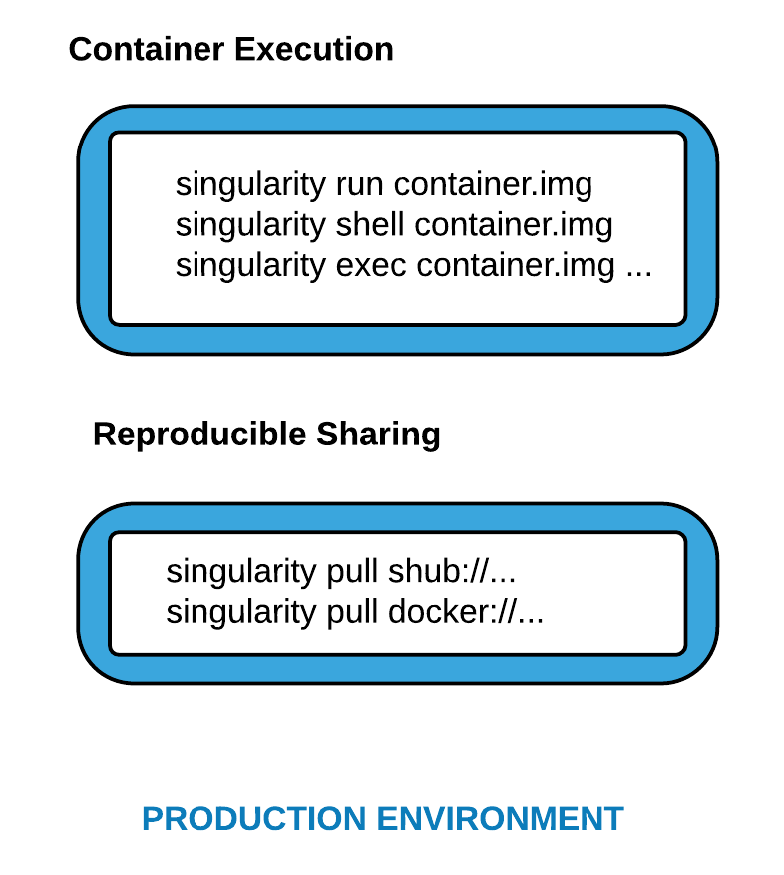
PRODUCTION ENVIRONMENT == CAPRI
Domain Adaptation for Semantic Segmentation (DEI)
● […] We plan to exploit recent deep learning architectures on large images, thus we would highly benefit from most performing GPUs with many CUDA cores…
● Python 3.6.7 (2.X is still default on most linuxes)
● TensorFlow-GPU 1.12.0
● CUDA Toolkit 9.0
● OpenCV 3.4.2
● Matplotlib 3.0.2
● Six 1.12.0
● Numpy 1.15.4
● Pandas 0.24.2
● Keras 2.2.4
● Scikit-Learn 0.20.2
● Scipy 1.2.1
● We decided to customize an existing Docker providing python 3 and Tensorflow-GPU (based on Ubuntu 18.04)
● We created the Singularity file:
BootStrap: docker
From: tensorflow/tensorflow:latest-gpu-py3
%help
This Singularity definition contains a TensorFlow-gpu installation
%post
pip install scipy==1.2.1 six==1.12.0 numpy==1.15.4 pandas==0.24.2 matplotlib==3.0.2 apt-get -y install libsm6 libxrender1 libxext6 libx11-6
pip install keras==2.2.4 scikit-learn==0.20.2 opencv-python==3.4.2.17
%environment
export LC_ALL=C
%runscript
%labels
Author paoloemilio.mazzon
● I have used my PC to build the singularity image
$ sudo singularity build tflow_opencv.sif Singularity
● The image was then uploaded to Runner and was succesfully tested (including tensorflow “-GPU” part)
● Singularity as a tool has proven to be
● extremely flexible
● easy to learn
● sysadmin friendly
● Singularity can access docker, singularity or local repositories (managed by sysadmins or CAPRI users): it's a huge amount of software!
● Software management is made by you
● By using it you create tools and know-how for you and your collaborators